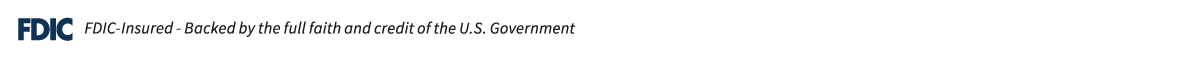Mobile Deposit
How It Works
- 1
Write ‘For Mobile Deposit Only’ and endorse the back of the check
- 2
Log in to your Drake Bank Mobile Banking app
- 3Select the ‘Deposits’ tab and then ‘Deposit a Check’
- 4Select the account you want to deposit the funds into and enter the check amount
- 5Select ‘Take Photos’ and follow the image guidelines for the front and back of the check
- 6Confirm the information is correct and select ‘Make Deposit’
- 7Keep the check for 15 days after depositing to ensure it is fully processed
- 8‘VOID’ and securely destroy the check