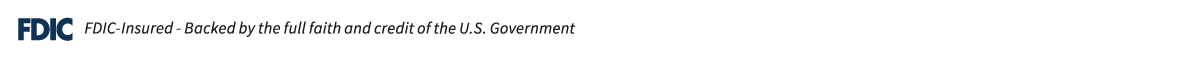Business Online & Mobile Banking Enrollment
Get Setup
Business Online Banking
- 1Contact your banker or our cash management specialist to discuss your needs
- 2
Sign the completed enrollment form to authorize user access to your business accounts
- 3Our team will complete the user setup based on the selected functionality
- 4We’ll contact your users to complete the setup process
- 5
When changes are needed, contact your banker to modify your users and controls
Business Mobile Banking
Once users are set up with Business Online Banking, they can access assigned accounts through the Drake Bank Business Banking app.1
- 1Open the Google Play or Apple App Store, respectively.
- 2
Search for ‘Drake Bank’
- 3Download the ‘Drake Bank Business Banking’ app
- 4Enter your Online Banking credentials and answer your security question
- 5Accept the terms & conditions
Additional Resources
Google Play and the Google Play logo are trademarks of Google LLC
App Store and the App Store logo are registered trademarks of Apple Inc.
1 Users must have been authorized for mobile banking access during the online banking enrollment process to access business mobile banking.