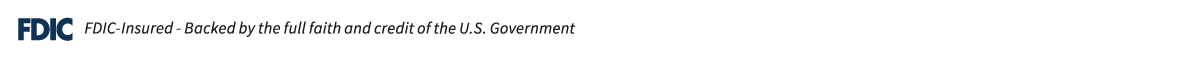Bill Pay
How It Works
Via Online Banking
- 1Log in to your Drake Bank Online Banking account
- 2Select ‘Bill Payment’
- 3Select ‘Add Company or Person’
- 4Follow the prompts to add a biller
- 5Return to ‘Payment Center’ to schedule a payment
Via Mobile Banking
- 1Log in to your Drake Bank Mobile Banking app
- 2Select the ‘Transfer & Pay’ tab and then ‘Pay Bills’
- 3Select ‘Add New’
- 4
Follow the prompts to add a biller
- 5
Return to ‘Pay Bills’ to schedule a payment.