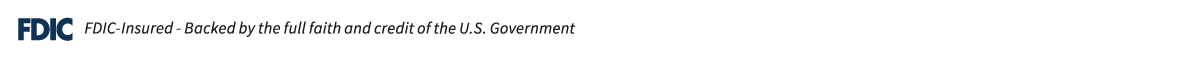Secure Email & File Sharing
Helping protect your personal and confidential information.
When you receive an email from Drake Bank that contains personal or confidential information, you will receive the message through the Zix Secure Message Center. You can respond to the email through the message center to send encrypted emails back to our team.
To send documents containing personal or confidential information to the Bank, use our Secure File Upload option on this page. This secure portal helps ensure that your information is protected.
Encrypted Email
Our team uses Zix Encrypted Email to protect your personal and confidential information. Learn how to access encrypted emails by reviewing our Encrypted Email Guide.
Secure File Upload
Send files to our team securely using this form. Using our secure document portal helps reduce the risk of unintended disclosure of your personal information.
- 1Enter your information (name, business name, and email)
- 2
Enter the Drake Bank team member’s name that you are sending the documents to
- 3
Select the files to be uploaded
- 4
Select ‘Upload’
Once the green ‘Uploaded’ message appears next to the files, they have been sent, and you can exit this page.