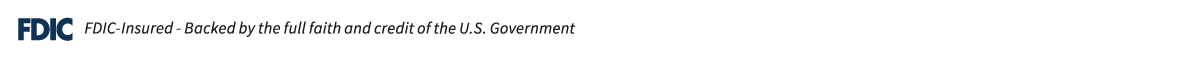Zelle®
How It Works
Enrollment
- 1
Log in to Online or Mobile Banking
- 2
Go to ‘Bill Payment’
- 3
Select ‘Send Money with Zelle’
- 4
Accept the terms & conditions
- 5
Verify your email address or mobile phone number
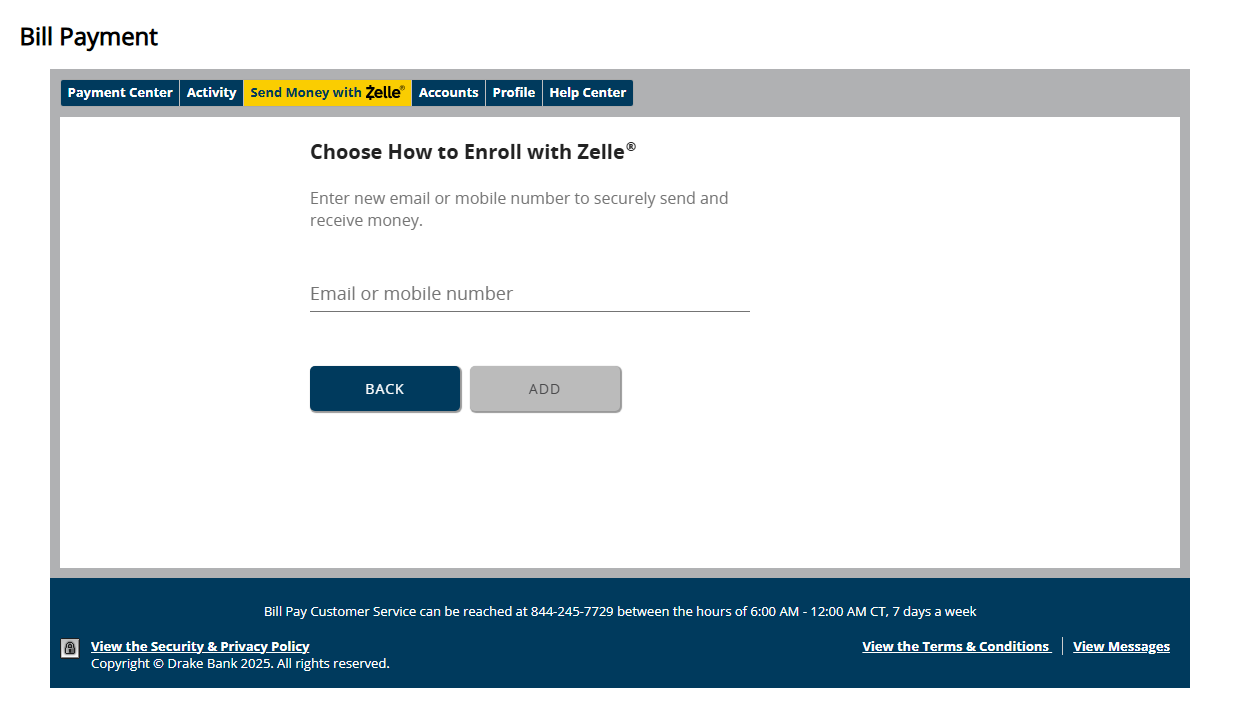
Send Money
- 1
Log in to Online or Mobile Banking
- 2
Go to ‘Bill Payment’
- 3
Select ‘Send Money with Zelle’
- 4
Add a trusted recipient’s email address or U.S. mobile phone number
- 5
Enter the amount to send
- 6
Add an optional note
- 7
Review and send
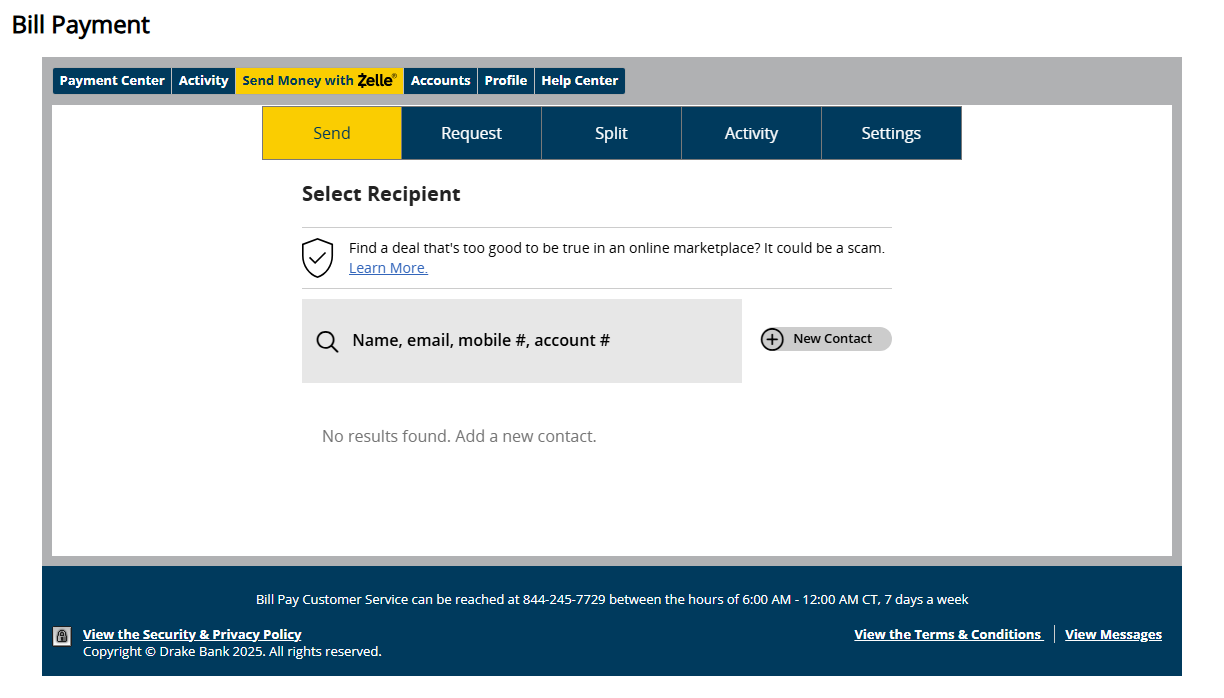
Request Money
- 1
Log in to Online or Mobile Banking
- 2
Go to ‘Bill Payment’
- 3
Select ‘Send Money with Zelle’
- 4
Choose ‘Request’
- 5
Select the individual(s) you’d like to request money from
- 6
Enter the amount of the request
- 7
Add an optional note
- 8
Review and request4
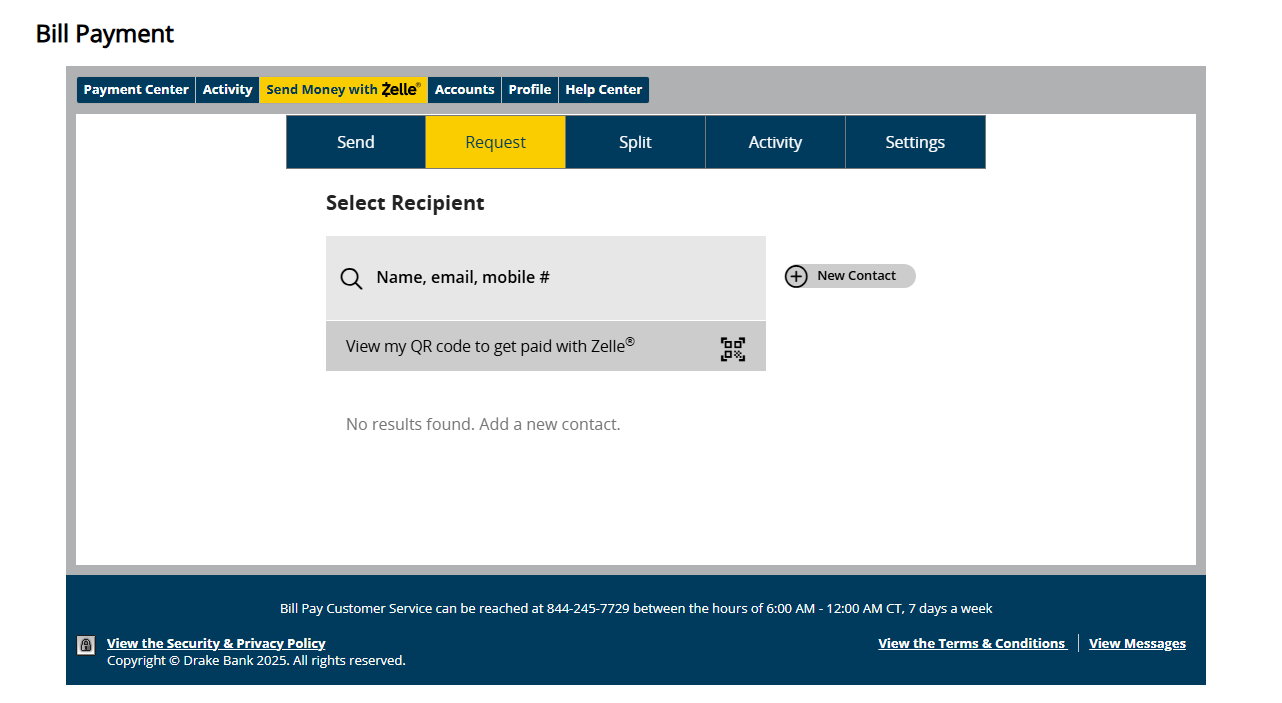
Receive Money
- 1
Share your enrolled email address or mobile phone number
- 2Ask them to send you money with Zelle
Frequently Asked Questions
Additional Resources
Zelle® and the Zelle related marks are wholly owned by Early Warning Services, LLC, and are used herein under license.
1 Transactions typically occur in minutes when the recipient’s email address or U.S. mobile number is already enrolled with Zelle®. Mobile carrier fees may apply.
2 Must have a bank account in the U.S. to use Zelle®.
3 In order to send payment requests or split payment requests to a U.S. mobile number, the mobile number must already enrolled with Zelle®.