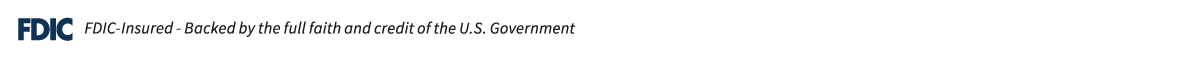From Friday, January 18, 2019, through Tuesday, January 22, 2019, we will be transitioning to an upgraded transaction processing system and online banking services. More for details on the upgrade and timing, click here.
See below for the actions you will need to take to transition to the new system and maintain uninterrupted use of our debit card and online banking services.
Please stop in or call 651-224-5000 with any questions. We appreciate your patience at this time.
Re-Enroll in Online Banking
Consumer Banking Accounts:
You will need to re-enroll in online banking within the new application.
- Visit www.drake-bank.com for the online login link. Click “Enroll Now.”
- Input your checking account number.
- Answer the security questions.
- Enter a user name and password. You can use your existing credentials or create new ones.
- Designate whether you would like e-statements delivered via email or paper statements that arrive in the mail (fee may apply). 12 months of prior e-statement history will be available if you previously received electronic statements.
- Determine if you want to have online bill pay. If you do, your bill pay payees will be ported in for future payment selection within 48 hours. Your prior history of payments will not be available.
- Any recurring transfers between your accounts will carry over to the new system. Recurring transfers to or from external financial institutions will need to be re-established.
- Direct deposits will automatically carry over to the new system.
Business Banking Accounts
We will work with you one-on-one to set you up with the new system.
- Expect to hear from a banker with your login credentials for your first login on the new system.
- Cash management and remote capture services will require some reinstallation and training.
- Our new system will have a single sign-on ability to connect to your remote capture ability without re-logging in to a separate site. We will be scheduling times with you to complete this remotely or at your site, if preferred.
- If you use Quicken/Quickbooks Web Connect, please ensure to run on January 18 to get your current month transactions. This information will not be available to download from the new system.
- Bill payment payees will carry over, but bill pay history will not be available.
- No recurring transfers will carry over to the new system.
- As always recommended, download your bank statements to your computer for electronic storage.
Activate Your New Debit Card
Our existing surcharge-free MoneyPass network has been expanded with the addition of the Accel network. You will receive your new debit card in the first part of January. You can activate it immediately, however it will not be valid for transactions until 6:00 AM on January 21, 2019.
Your debit card number will remain the same, but you will need to reselect your PIN when you activate it. You can select your previous PIN or assign a new one. No PIN mailer will be sent. You simply call the number on the sticker on the front of the card to activate. You can change your PIN at any time thereafter should you forget it.
You will need:
- Your debit card number
- The last 4 digits of your social security number
- The CVC number on the back of the card
- The zip code of the mailing address for your card
Your old debit card will work through midnight on Sunday, January 20, 2019.
Download the New Mobile Apps
As part of the new system, we will have separate mobile applications for personal and business banking, each with a separate mobile deposit limit.
The business banking app will not be available until late February, but you can still log in to www.drake-bank.com through the browser on your smart phone. We will alert you when the business banking app is available.
To download the new apps:
- Make sure you’ve re-enrolled in online banking and have set up a user name and password in the new system.
- Download the new apps from the Apple App Store or Google Play App Store. Find them by searching “Drake Bank Mobile” for personal banking and “Drake Bank Business Banking” for business
- Log in with your username and password.
- Delete the old apps.
Please note, there will be no product or fee changes as part of this transition. These changes do not affect your Drake Bank credit card.
Contact us at 651-224-5000 with questions.